Email Appending Vs Acquisition of New Contacts with Emails
If you are not familiar with the term Email Append, it is a process that helps you communicate with a larger number of customers in your database through email marketing, even if you do not currently have their email address. Through email append an email address can be added to a customer record, which may only contain a name and address otherwise. This is also perfect for customers that have not collected email addresses previously, but would like to build their email list by leveraging their customer relationships.
Email Appending is done by matching our Master database of 40 million records with the Client input file. Whereever a match is found, the emails are added to the client file.
After you append email addresses to your customer list, you should send them an opt-in or opt-out message.
Opt-in messages require the recipient to click a button or link to be added to your email list, effectively causing them to take an action.
Opt-out messages require the recipient to click a button or link to be removed from your email list. This means that they must take an action to not be emailed.
As you can imagine, opt-in messages will result in a smaller list, however, this list will likely be fully engaged and would be one more likely to open/interact with future messages. Additionally, opt-in subscribers are less likely to flag your messages as spam.
Regardless of whether you choose opt-in or opt-out, you should make sure to:
Introduce your company and the relationship you have with the customer.
Let your customers know what kind of messages they will receive. For example, is this a newsletter or special offers?
Indicate how often they can expect to hear from you.
Tell your customer what they need to do next (e.g. the opt-in or opt-out).
As with all email marketing messages, you should have your information and an opt-out mechanism in the footer.

Leave a Reply